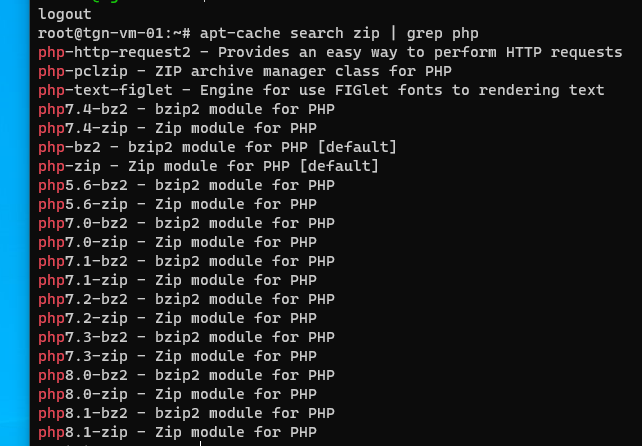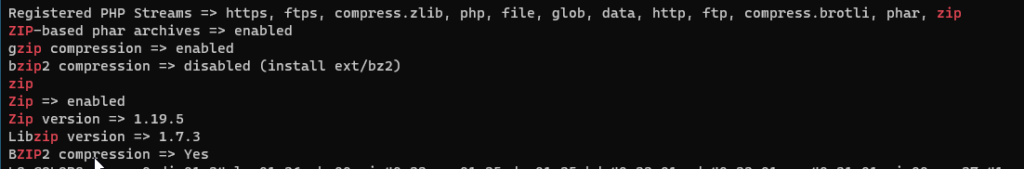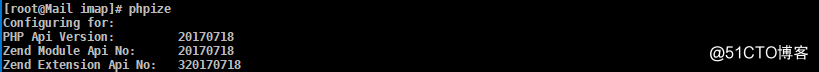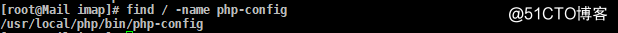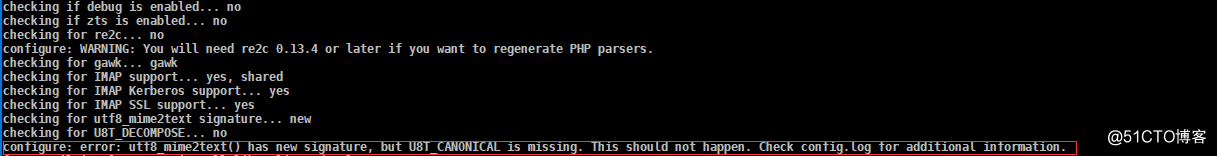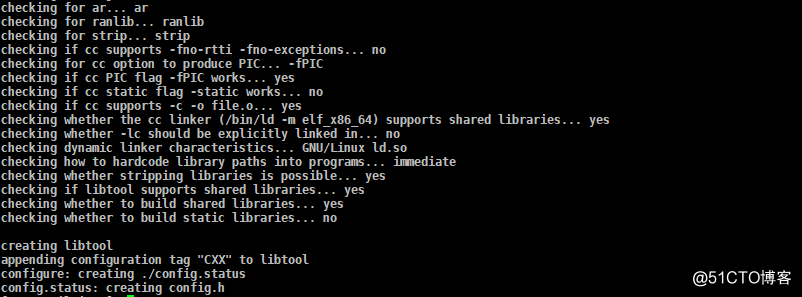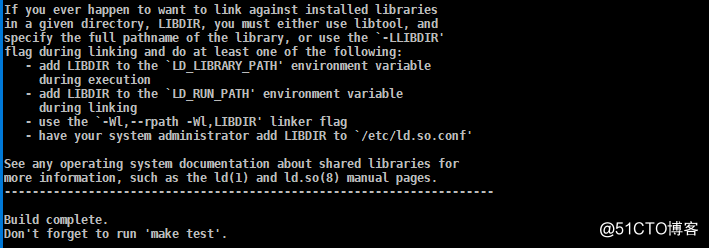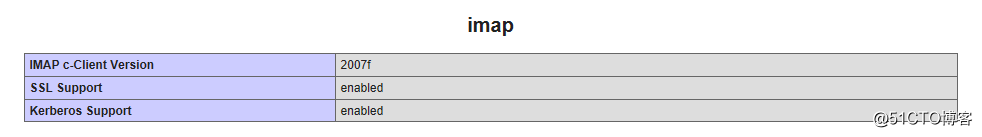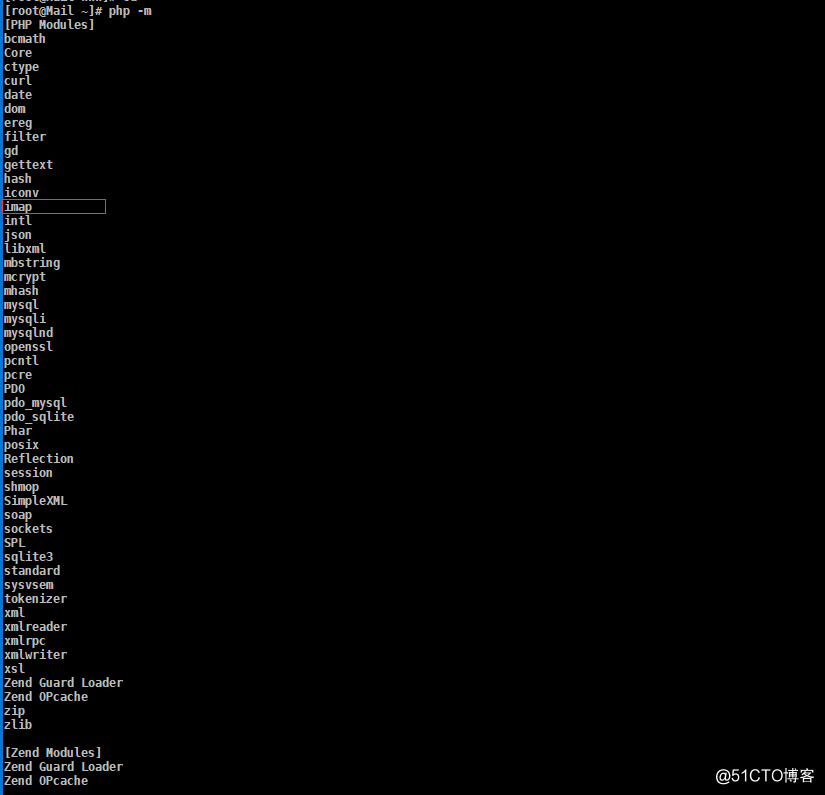ref:https://cwiki.apache.org/confluence/display/HTTPD/PHP-FPM
ref:https://dev.to/xsavitar/issue-starting-up-apache-after-upgrading-to-php-8-on-macos-2274
ref:https://blog.csdn.net/qq_44009311/article/details/105496897
ref:https://blog.csdn.net/weixin_33736649/article/details/88198840
system: centos 8
php: php 8.0.22
配置httpd
sudo vi /etc/httpd/conf/httpd.ini
添加
LoadModule proxy_module modules/mod_proxy.so
LoadModule proxy_fcgi_module modules/mod_proxy_fcgi.so
开机启动
systemctl enable httpd
启动httpd
systemctl start httpd
查看日志
/var/log/httpd/error_log
/var/log/httpd/access_log
转发到php上,php版本市8.0.22,使用php-fpm,所以httpd.conf中不需要配置AddType php之类的,可以注释掉。
关注httpd.conf底部IncludeOptional conf.d/*.conf,在httpd的conf.d(/etc/httpd/conf.d/)新建
vi /etc/httpd/conf.d/httpd-vhosts.conf
<VirtualHost *:80>
DocumentRoot "/var/www/html"
ServerName vrntf.com
ProxyRequests Off
ProxyPassMatch ^/(.*\.php)$ fcgi://127.0.0.1:9000/var/www/html/$1
<Directory "/var/www/html">
Options none
AllowOverride none
Require all granted
</Directory>
ErrorLog "/var/log/httpd/wp-error.log"
CustomLog "/var/log/httpd/wp-access.log" combined
</VirtualHost>注意本实例中DocumentRoot是配置为和httpd的一致,根据需要进行调整,在安装php时设置的user,要保证php有权限访问得到。
fcgi后面的路径也必须能访问得到。